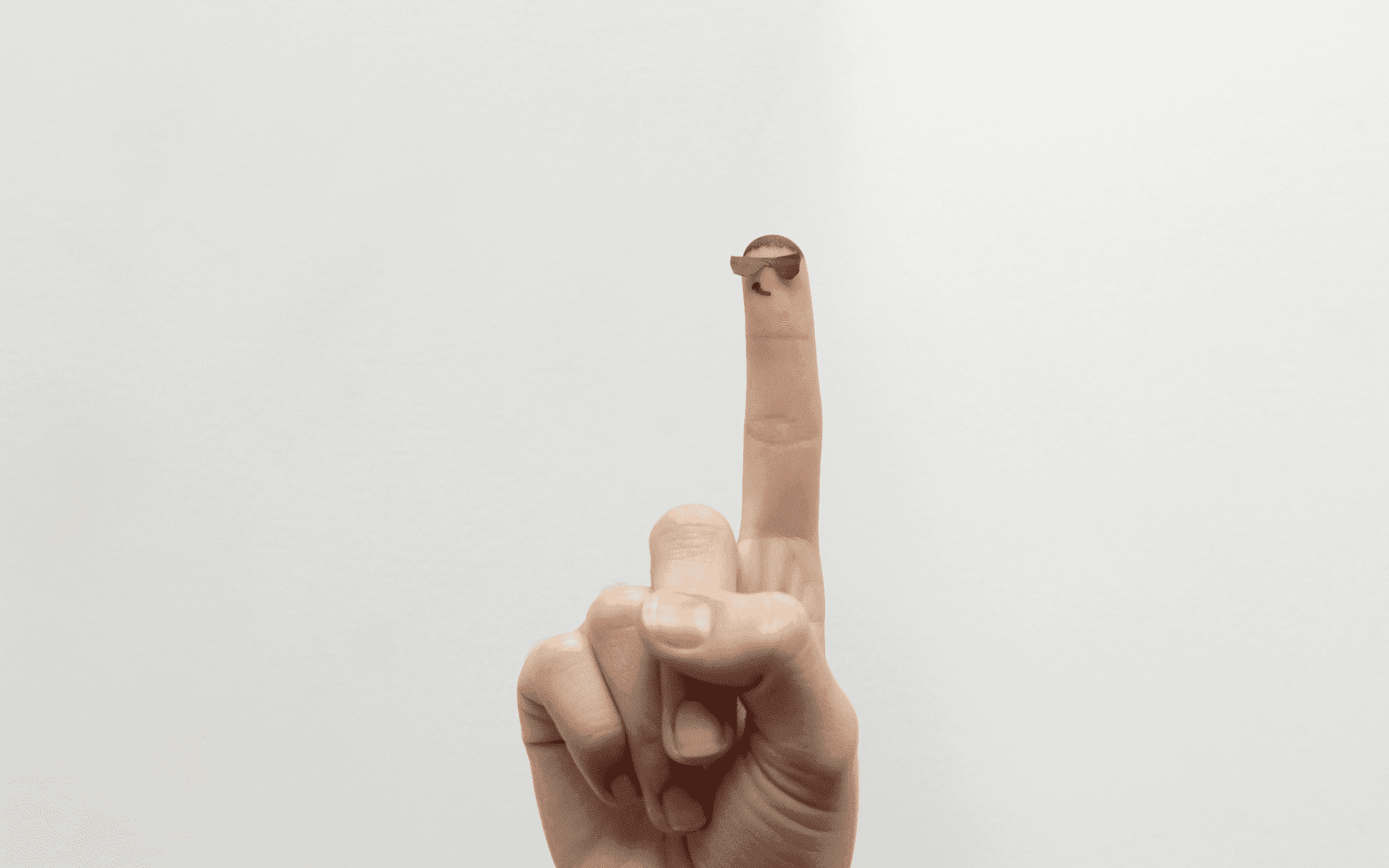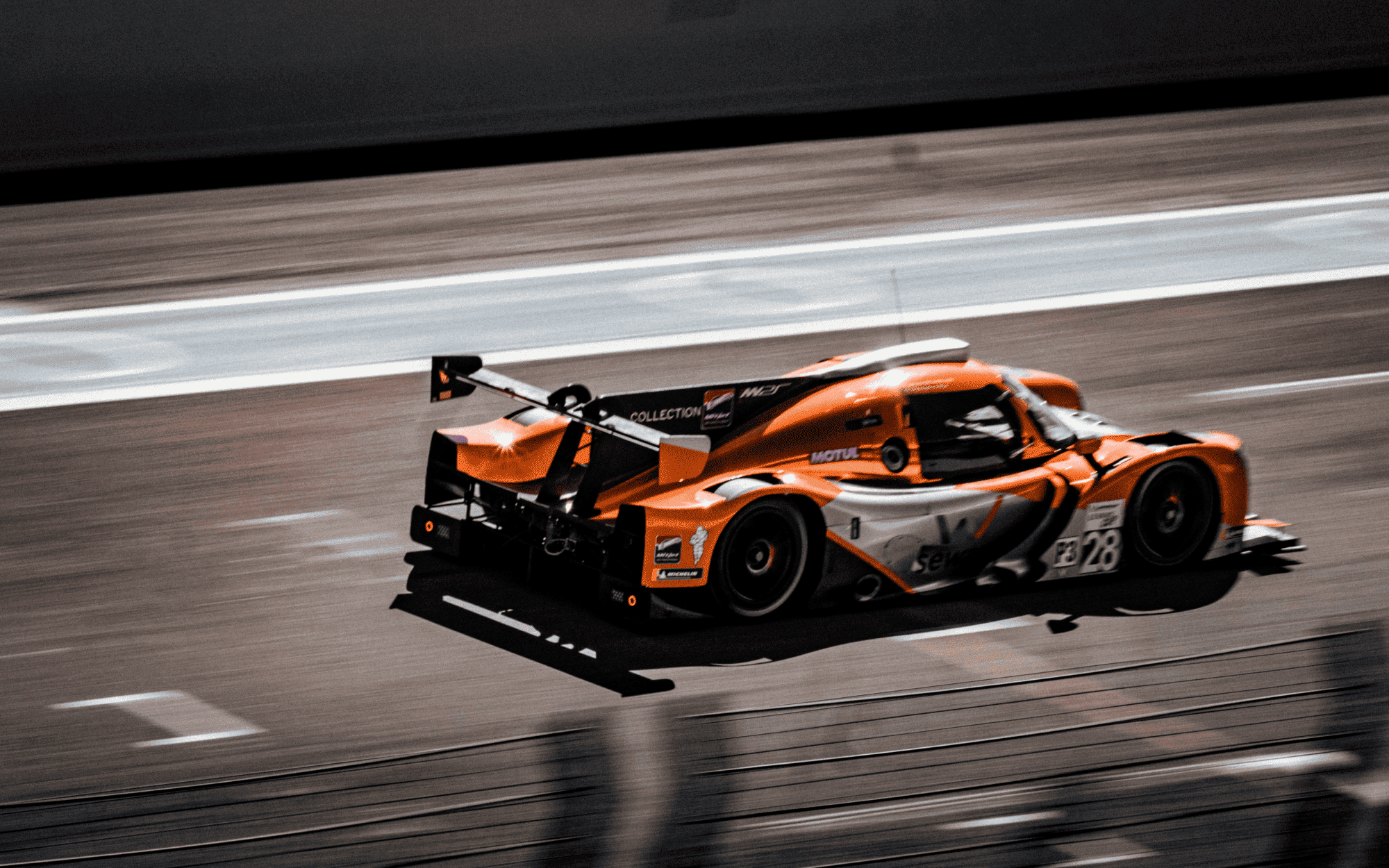Remove Image Background
One ClickFreeAI Powered
Start from a picture for free
Click or drag image file to this area to upload
No Image? Try one of these:




How to remove a background with one click?
Step 1
Select a picture
First, choose the image you want to remove background from by clicking on "Start from a picture for free".
Your image format can be PNG or JPG. We support all image dimensions.
Step 2
AI Background Remover
AI will automatically remove the background from your image.
Next, you can choose a new background—solid color or image. The most popular choices are white and transparent, but you can pick any color or image you like.
Step 3
Download image
After selecting your new background, download the image and you're done!
How to remove a background with one click?